
4K Live IPTV Service on internet with 14000+ live TV channels . In this review we will discuss each and everything about this 4K Live IPTV service. They are also offering a lot of movies and series. USA IPTV channels are divided into every category like sports, entertainment, kids, news and many more. It has various quality of channels like 4K, FHD, HD and SD so that depending on your internet speed you can watch your favourite programs accordingly. Let’s jump into specifications of this IPTV provider.
Is 4K Live IPTV is legal to use?
This is unverified IPTV service and we can’t say anything or determine that its legal or not. They may hold licensing or may not so we will notify our users about every new news regarding to this service.
4K Live IPTV Specifications
- More then 14000+ IPTV channels
- Pricing starts from just 15$/month
- You can connect up-to 6 connections on starter pack
- 24/7 channels with movies and series
- There is no ISP locking at all
- Premium sports channels included
- Pay Per View content available
- Supported all kind of players like VLC, GSE and OTT
- International channels included
- M3U URL supported IPTV service
- EPG Guide is included on all premium channels
- Accepting PayPal, Bitcoin and Credit/Debit Card
- Customer support is on discord, telegram and through email
- Firestick/Fire TV Cube supported
- Official XC and IPTV Smarters version app available
- At Last, No buffering and freezing
⚖️ Legal Notice: Firesticko does not host and own any kind f application or website. This is basically a review website so that people could get exact information about the service that they are planning to buy. End-User should be responsible about his internet speed before argue on any IPTV service we recommended. Firesticko assumes that all visitors are obey by copyright laws. Firesticko will not be responsible for ISP termination, lawsuits, data breaches, fraudulent charges, etc.
Official Website
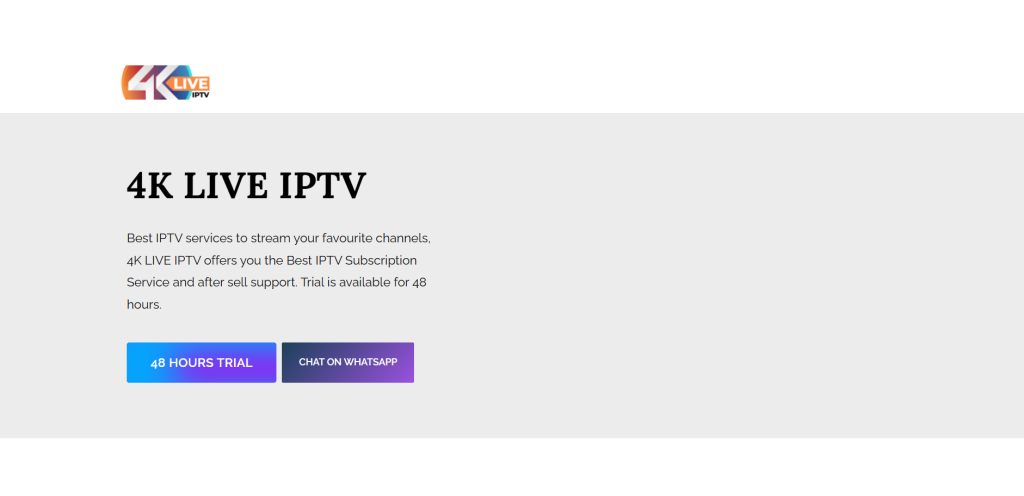
Pricing Plan
This is the most questionable thing to choose a right and affordable IPTV service so we made it easy for you to check the right plan of your needs and then subscribe to it.
1 Month Subscription Plans
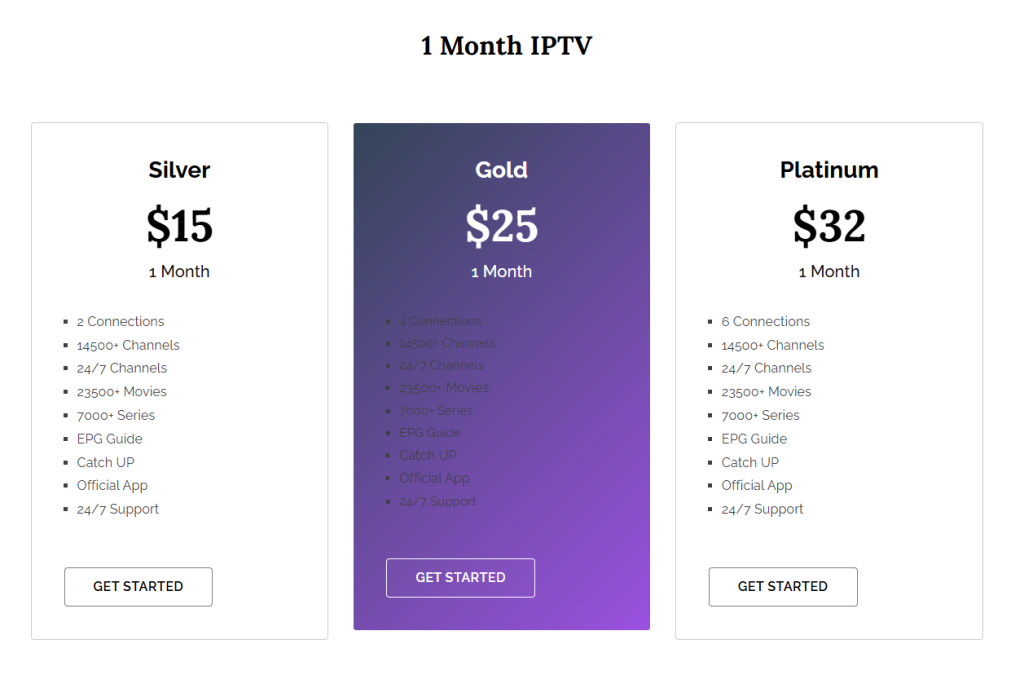
3 Months Subscription Plans
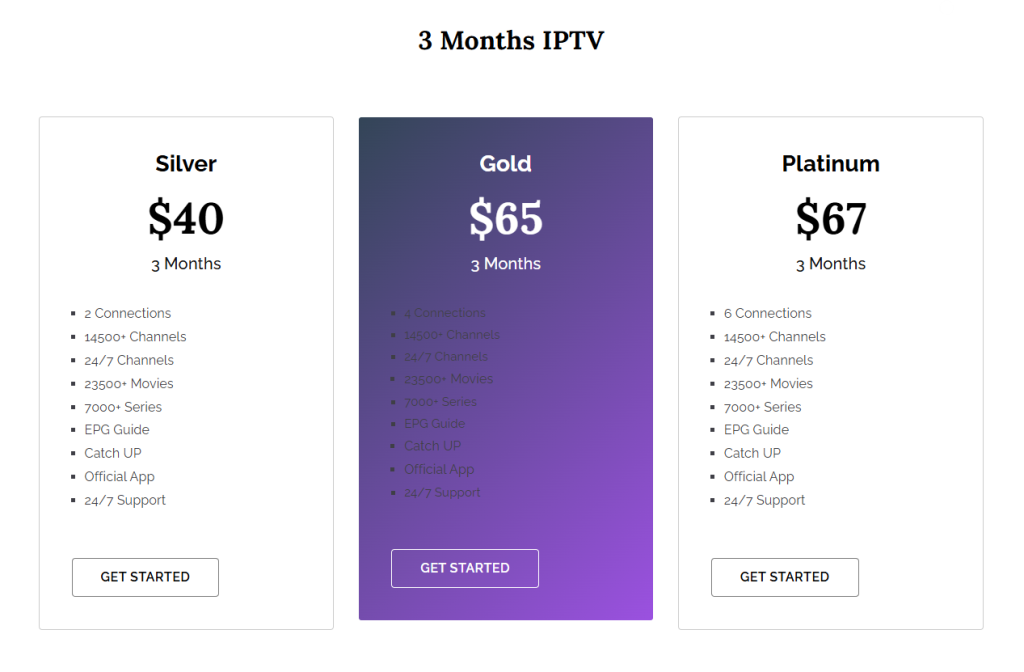
6 Months Subscription Plans
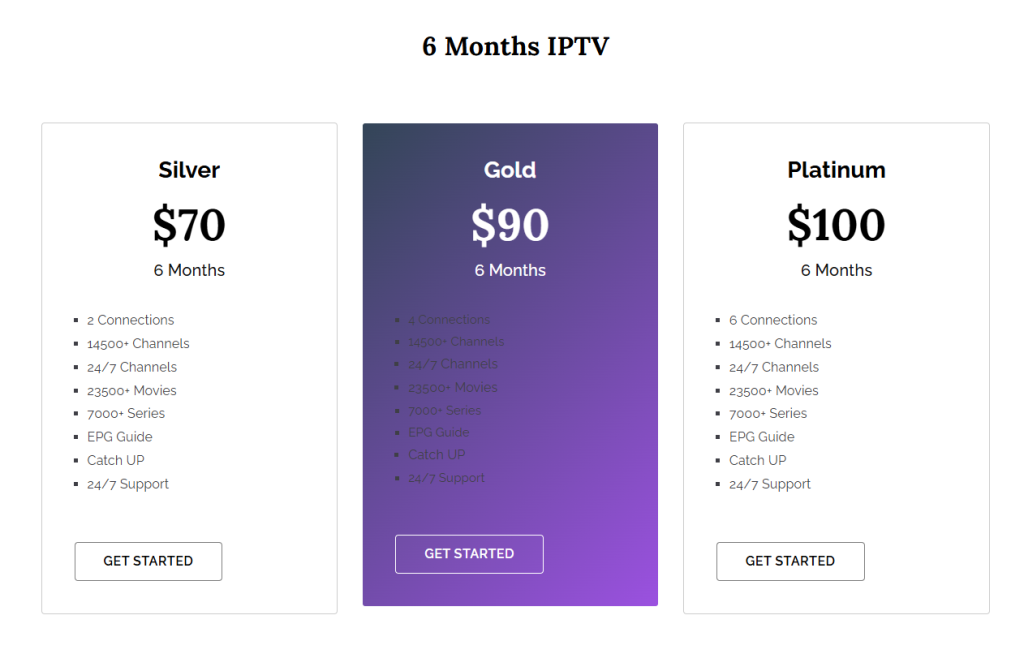
1 Year Subscription Plans
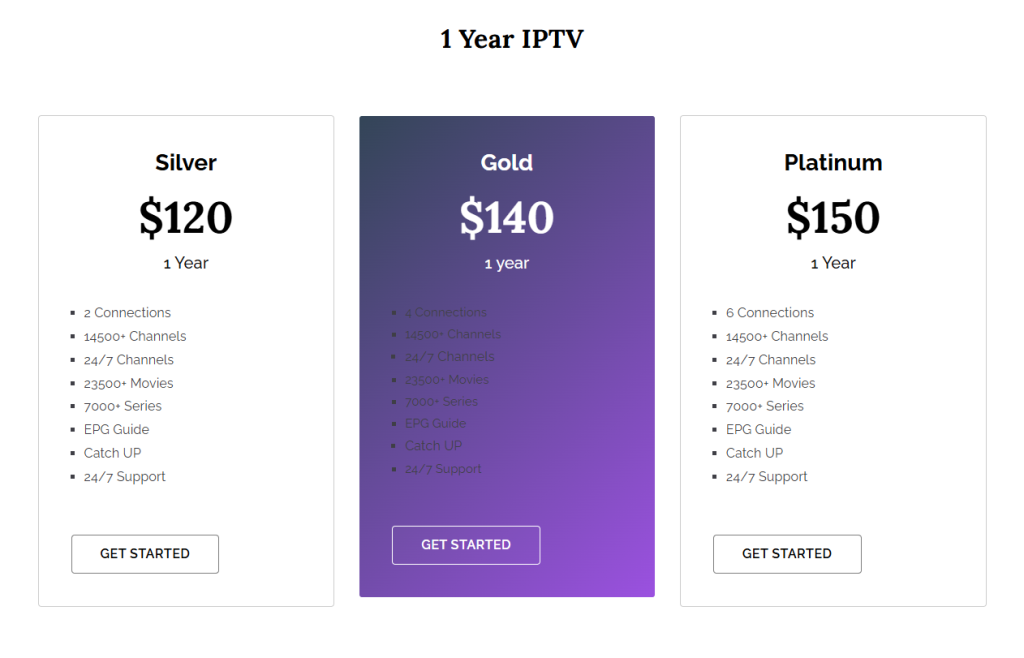
Install 4K Live IPTV on Firestick with TiviMate
Install Downloader app
1st. Open Home Screen
2nd. Go-to find option
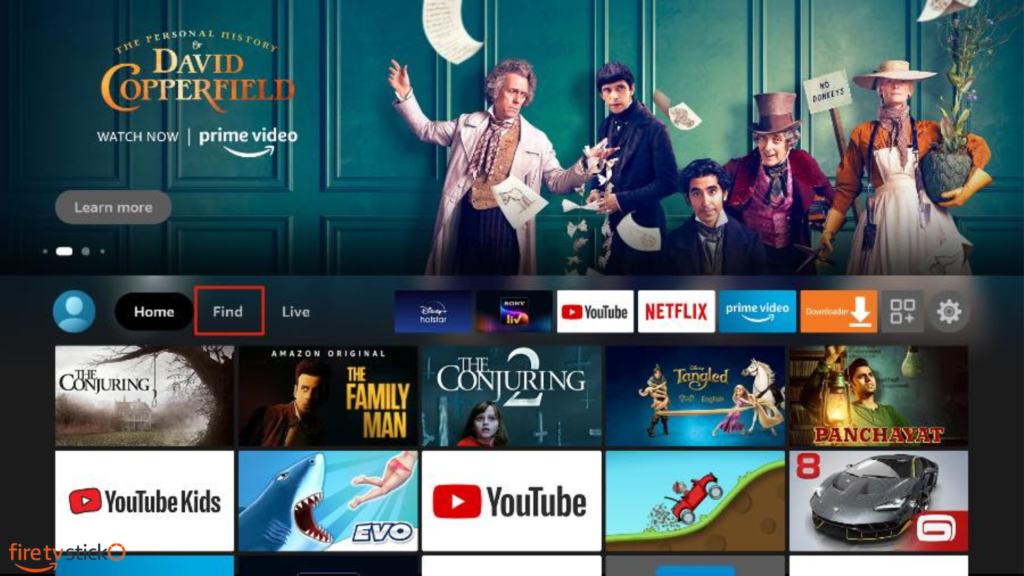
3rd. Click Search option
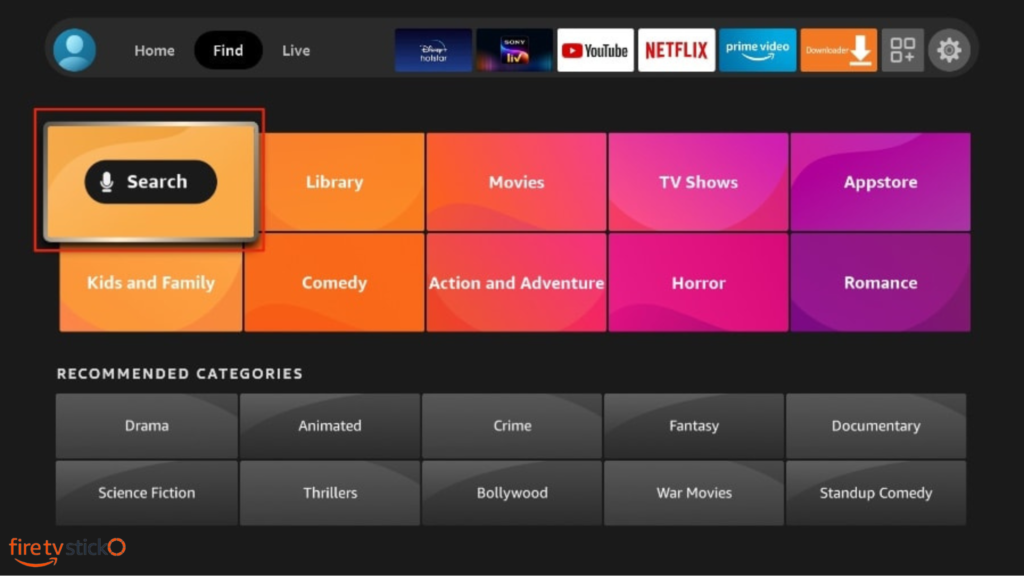
4th. You can see keyword to type on firestick
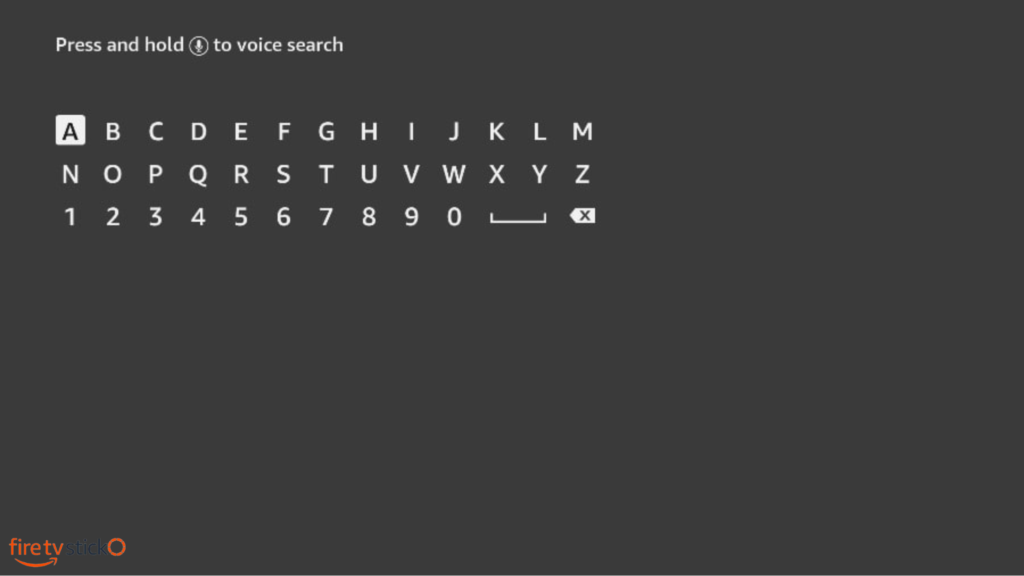
5th. Just type ”Do” then you can see Downloader below
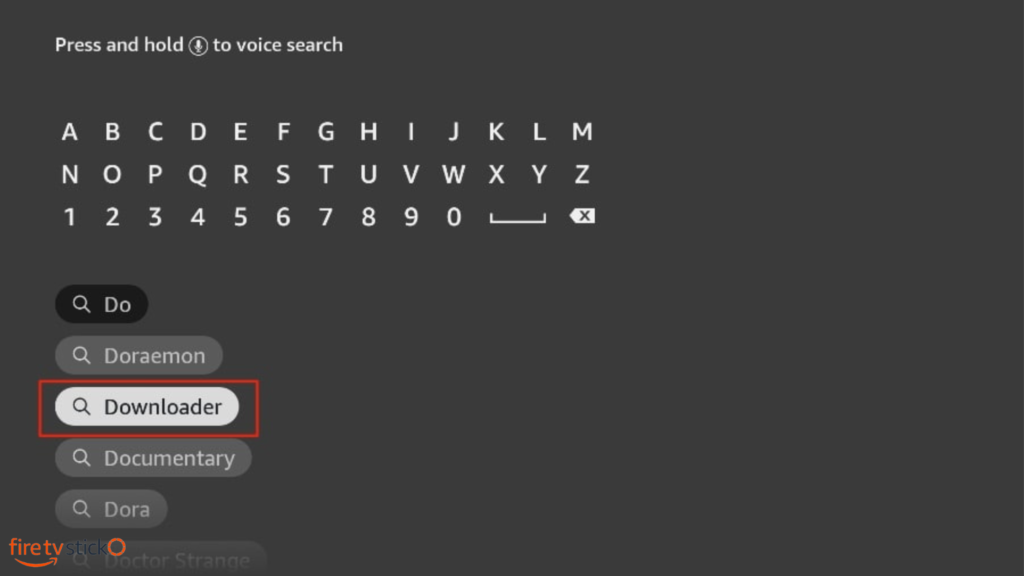
6th. Click on orange background app and download. It might take 2 minutes to download it.
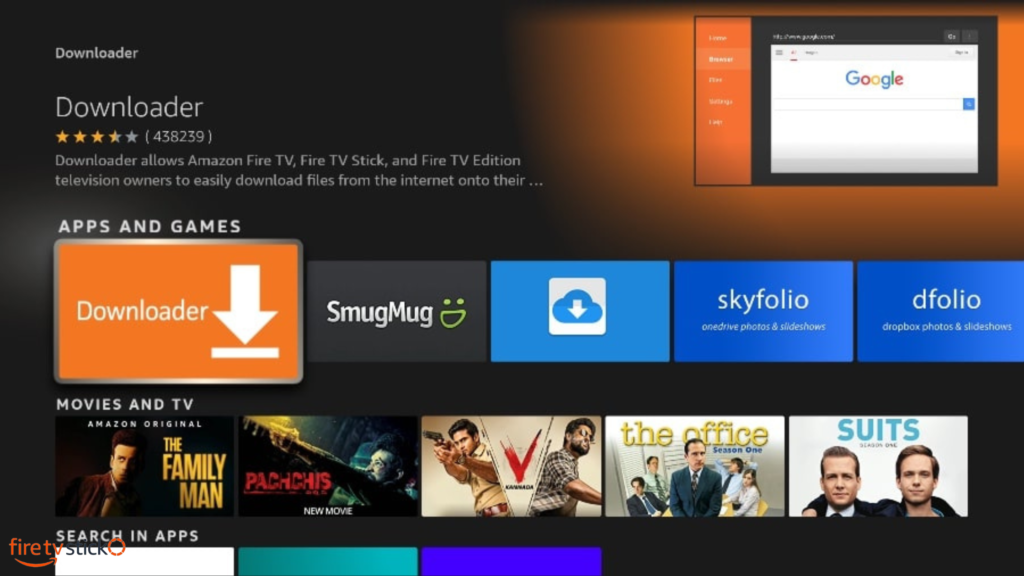
How to change Firestick settings
1st. Click home button
2nd. Now click setting icon
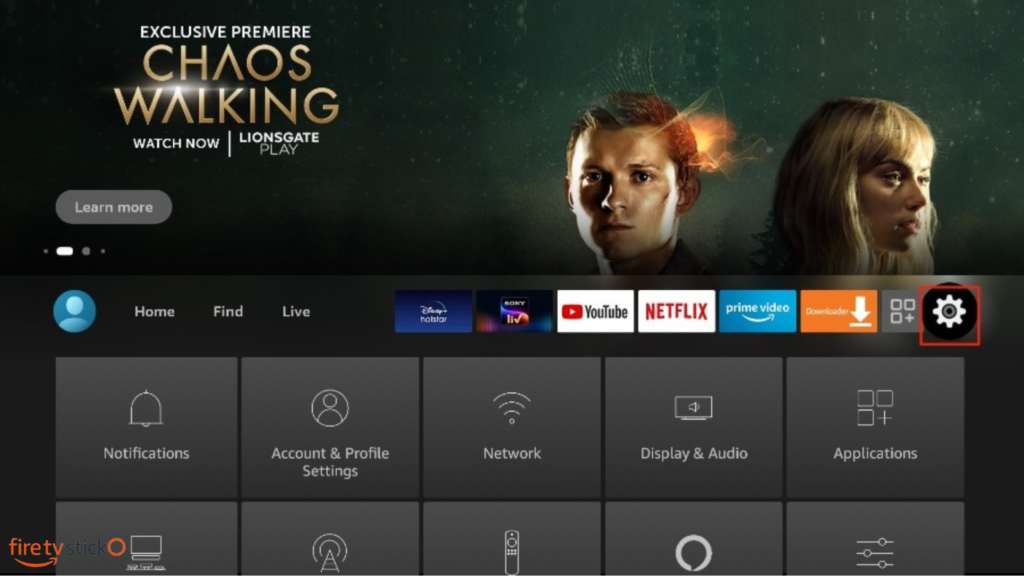
3rd. Click on My Fire TV
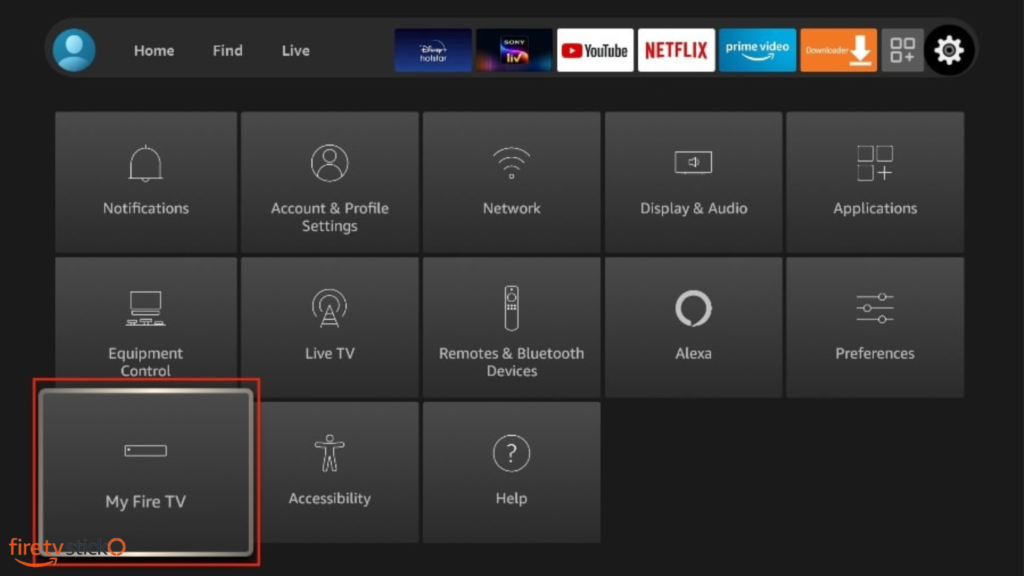
4th. Click Developer Options
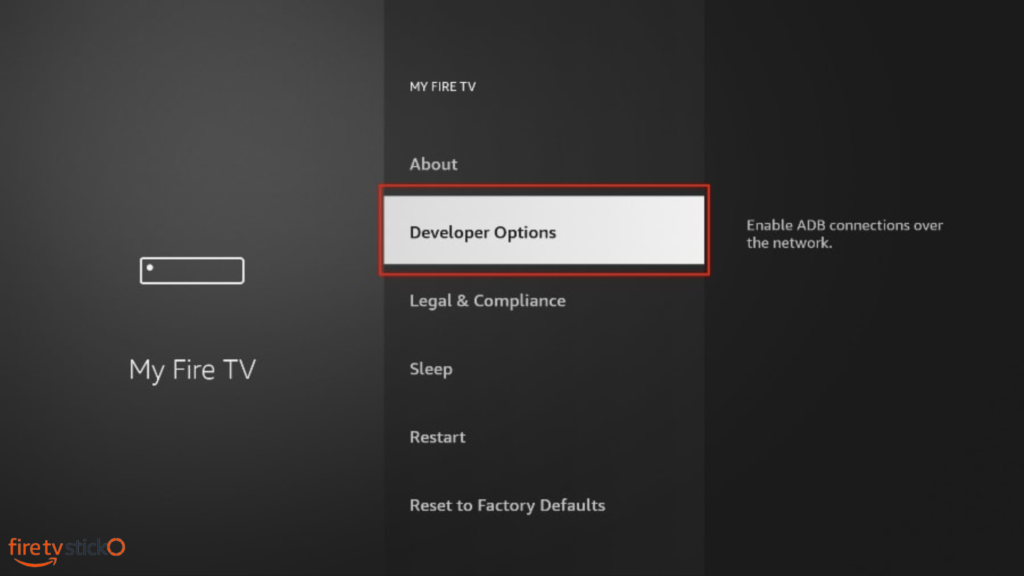
5th. Click apps from unknown sources and change it to ”ON”
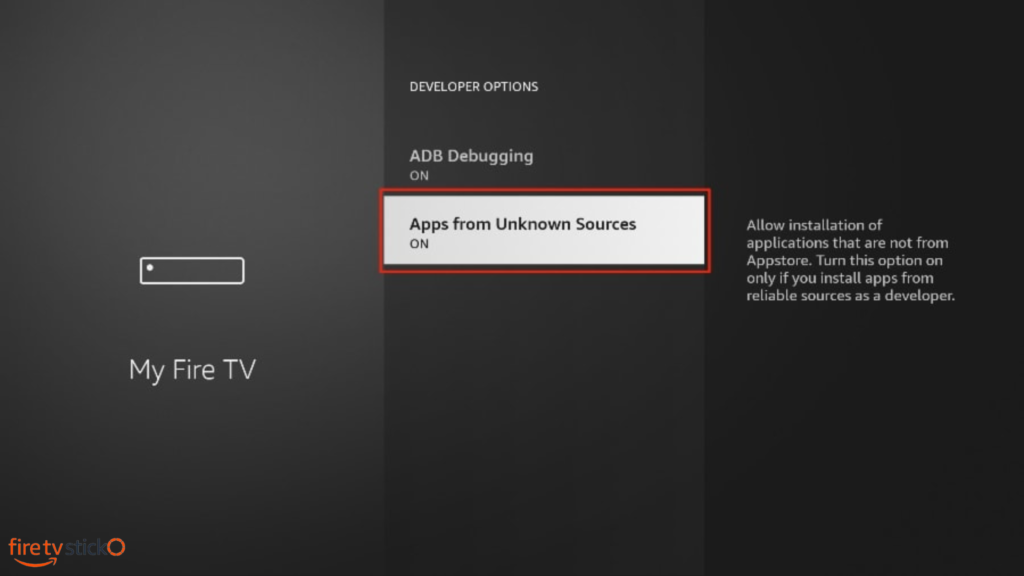
That’s it, You can install any 3rd party application on your Firestick without having issues by this little setting.
How to download TiviMate using Downloader
1st. Click on the apps icon at left side
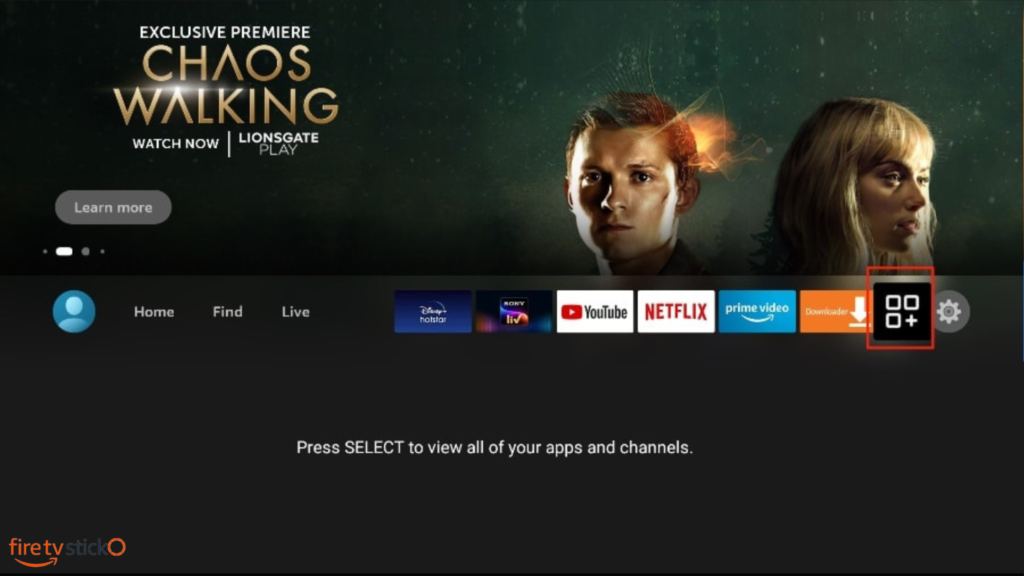
2nd. Open Downloader app and then click on search box
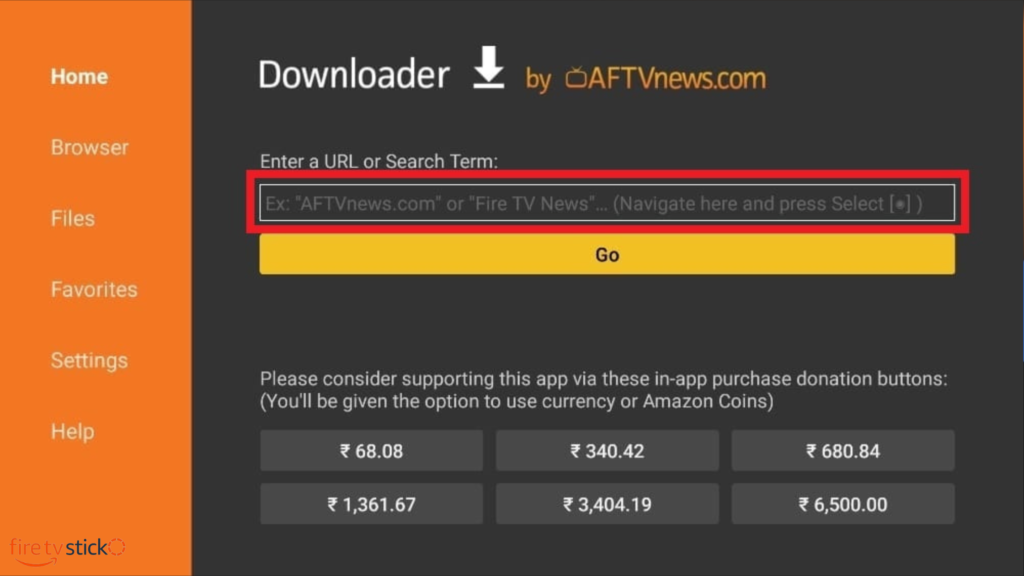
3rd. Type https://firesticko.com/tivimate and then click go

4th. Please wait for the app to be downloaded
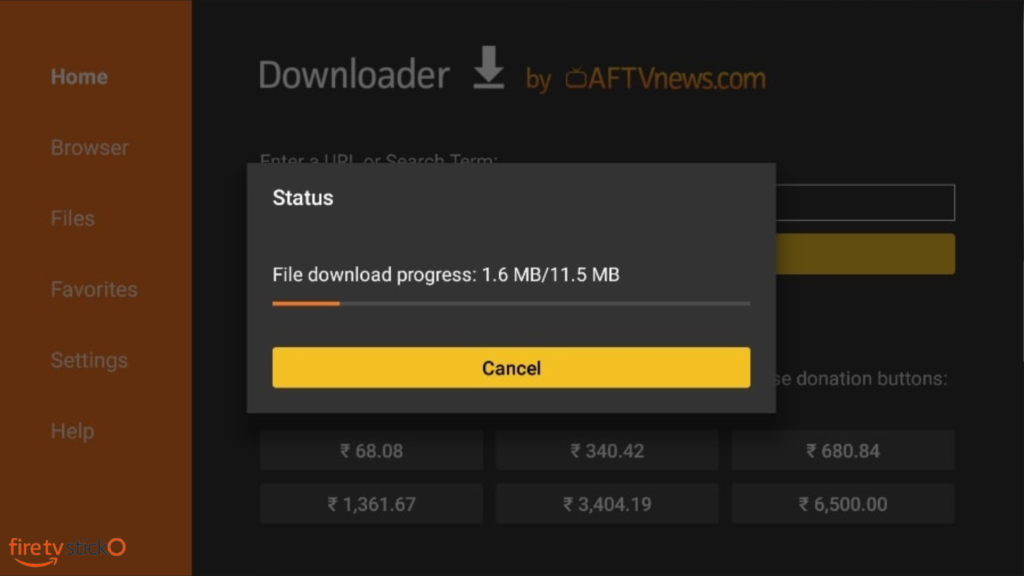
5th. Click ”Install” button
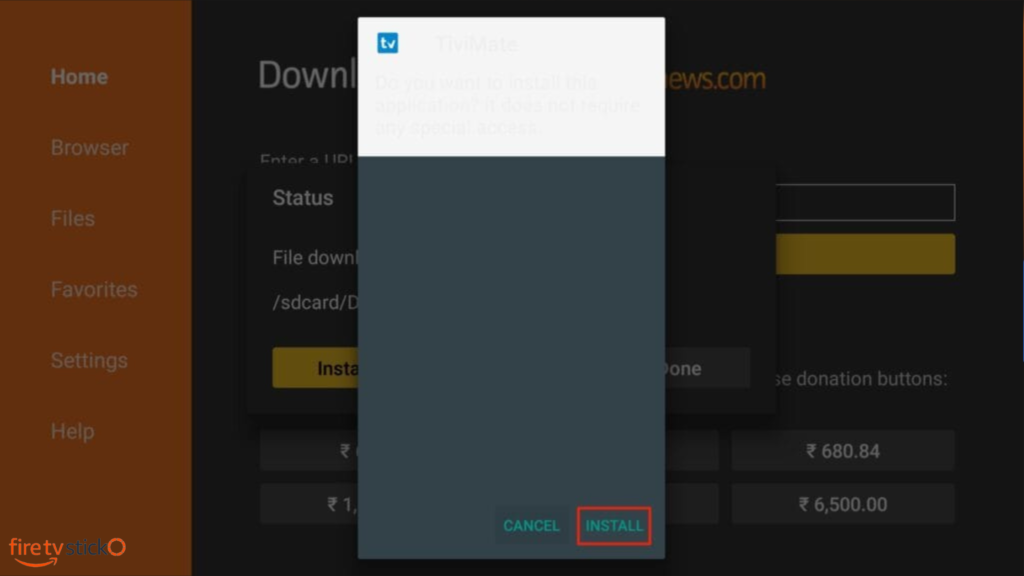
6th. After its installed, you can delete the APK file
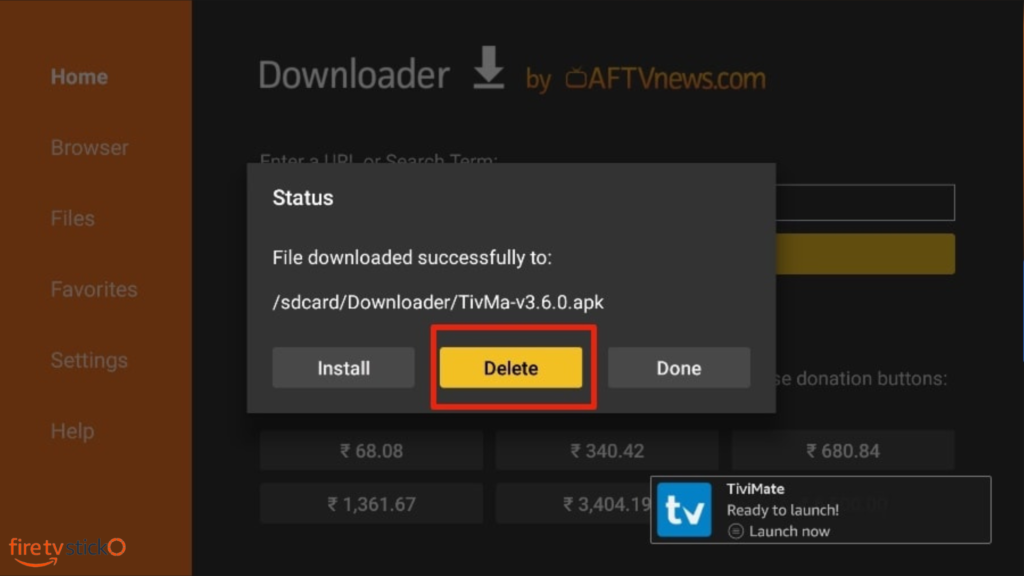
7th. Now Open TiviMate app
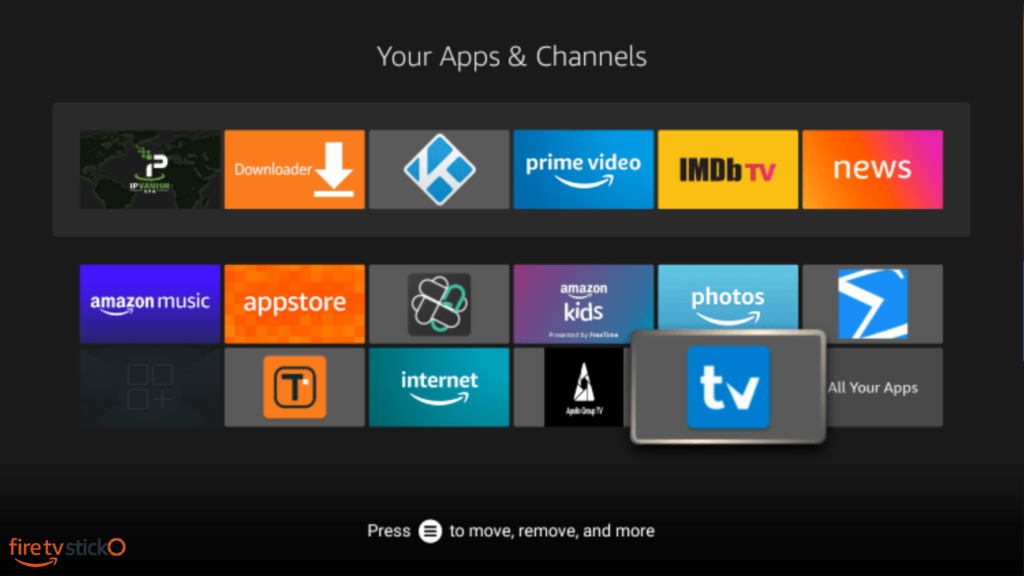
8th. Click ”Add Playlist”
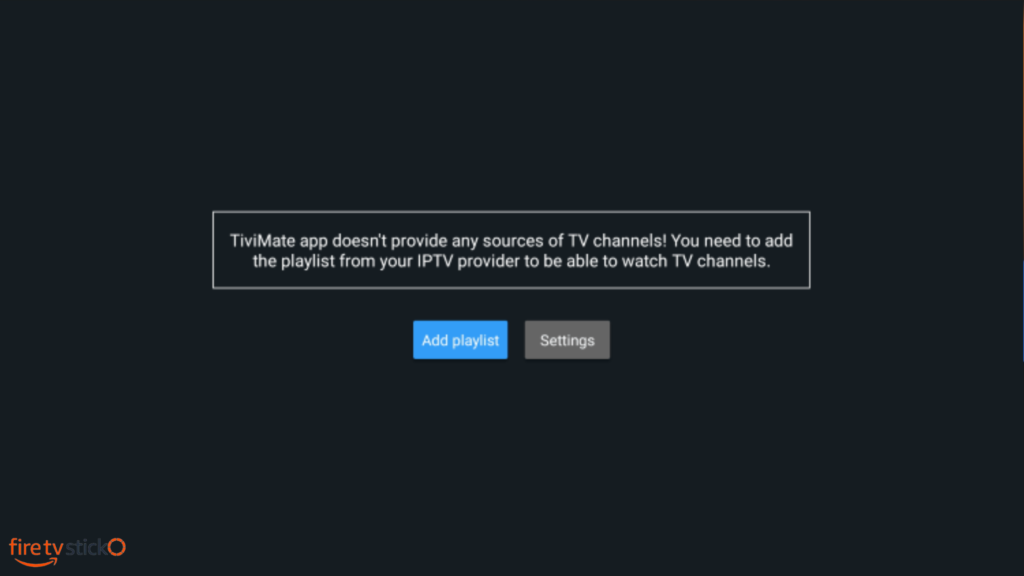
9th. There are several options to import playlist listed below.
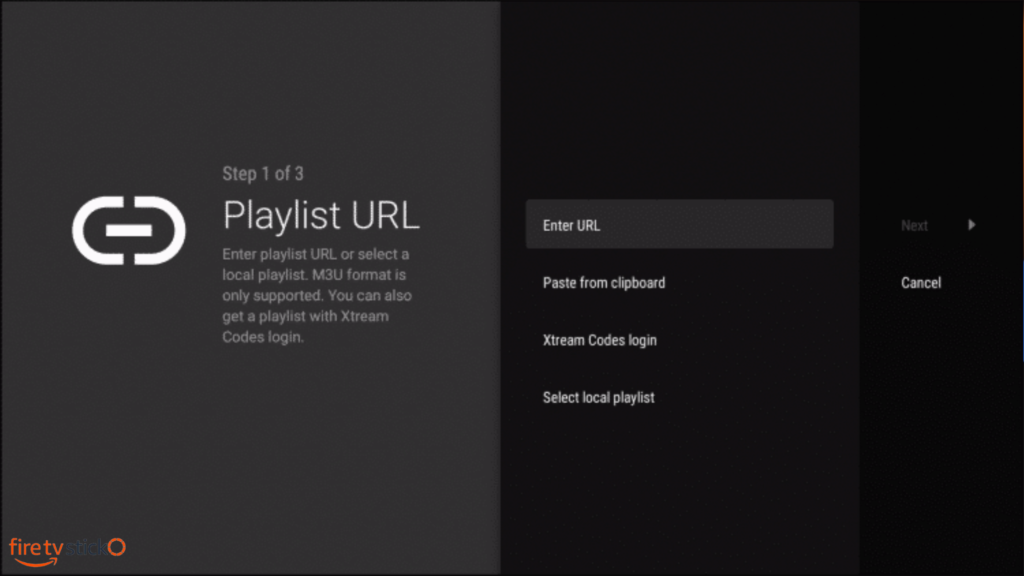
10th. Set playlist name according to your choice.
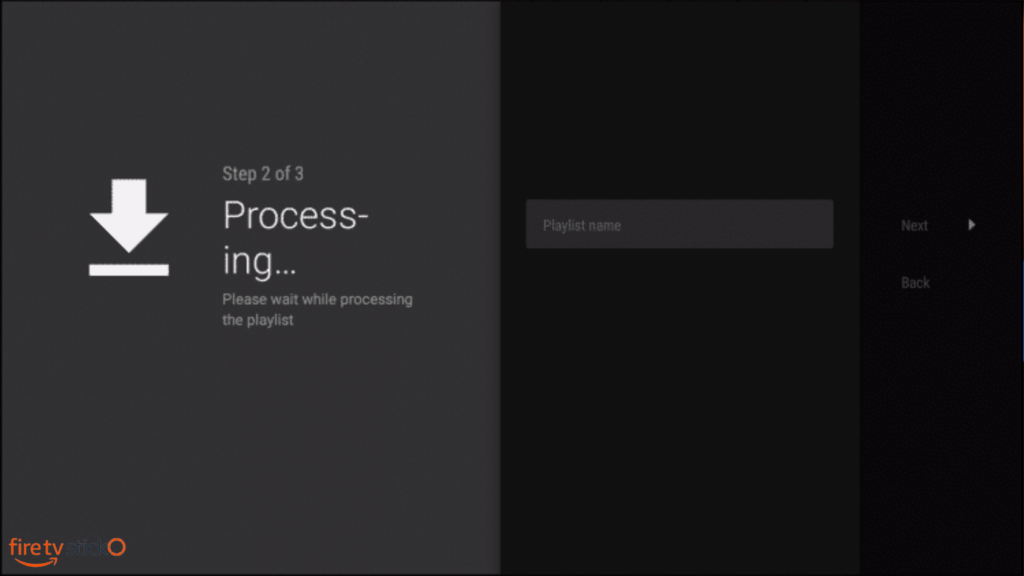
11th. At last, Import EPG Guide (Optional) and click ”Done”
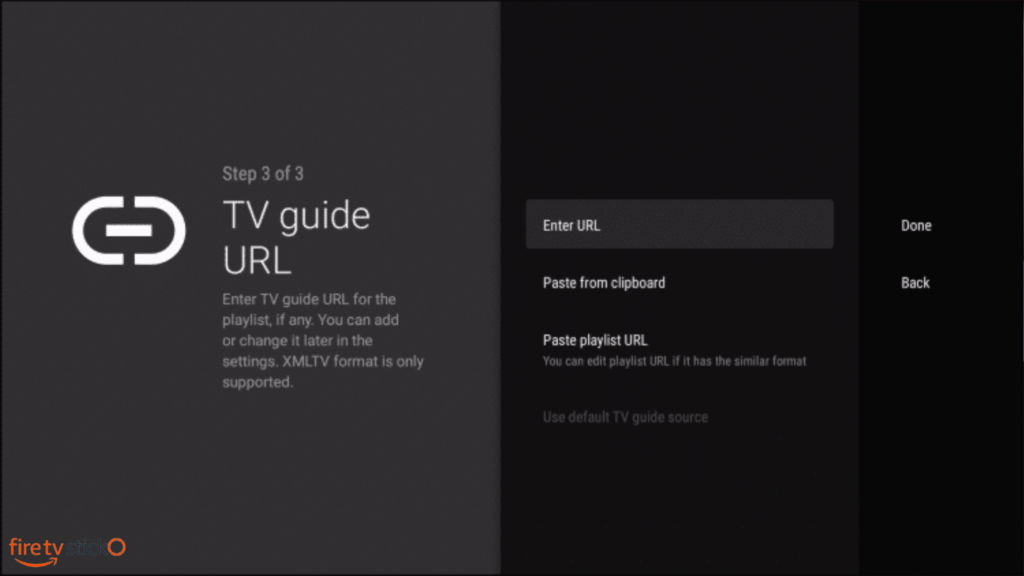
Install 4K Live IPTV on Firestick with IPTV Smarters
- Goto all Apps
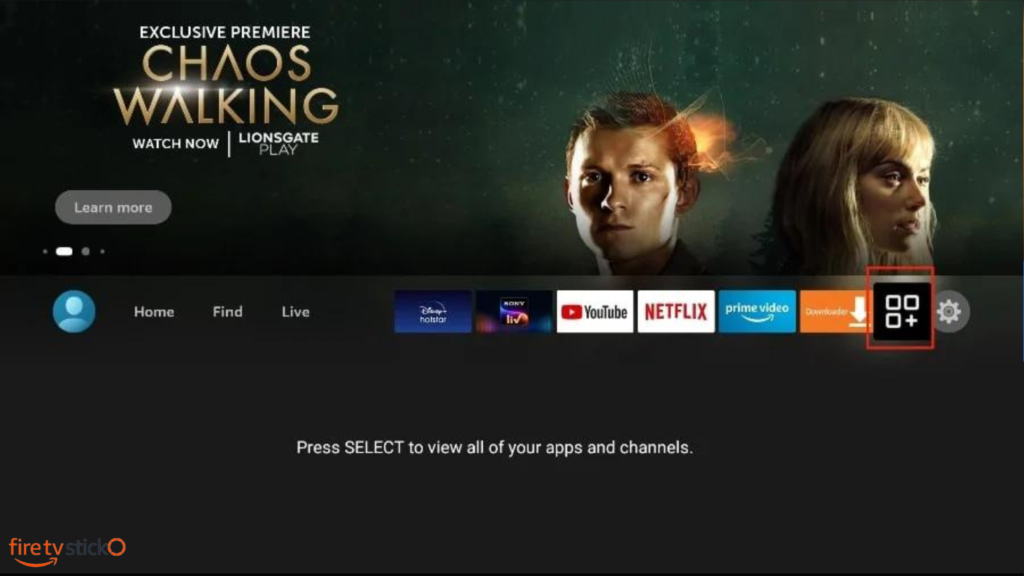
2nd. Open Downloader and put URL https://firesticko.com/smarters in the search box.
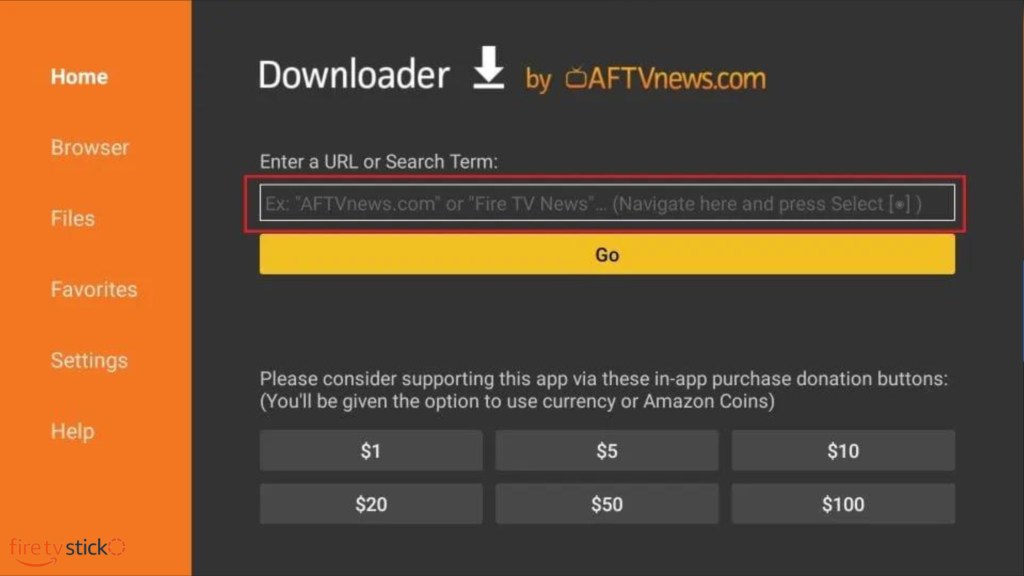
3rd. After it’s installed open it
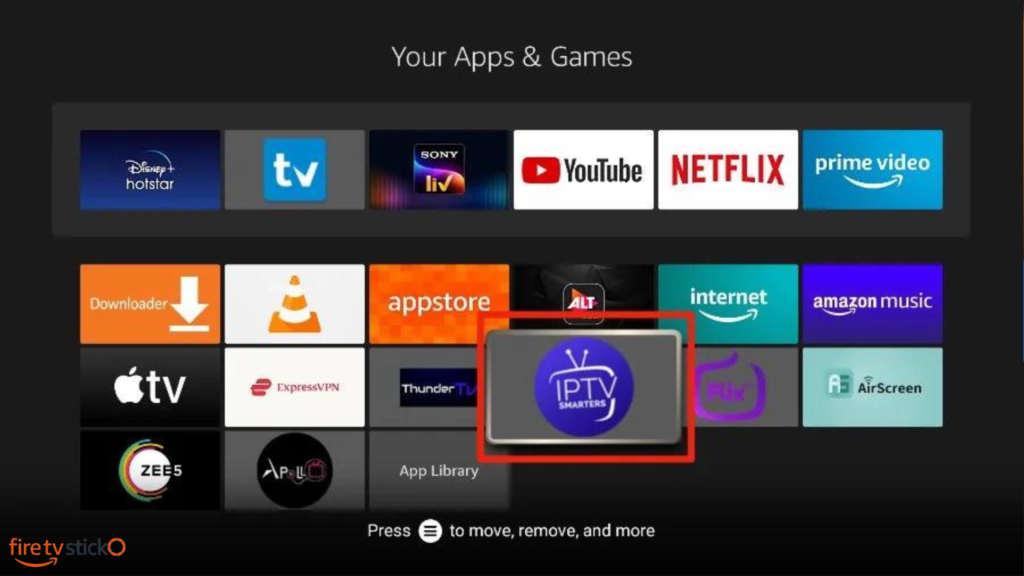
4th. The app will offer several options to integrate your IPTV service. Click on Load Your Playlist or File/URL.
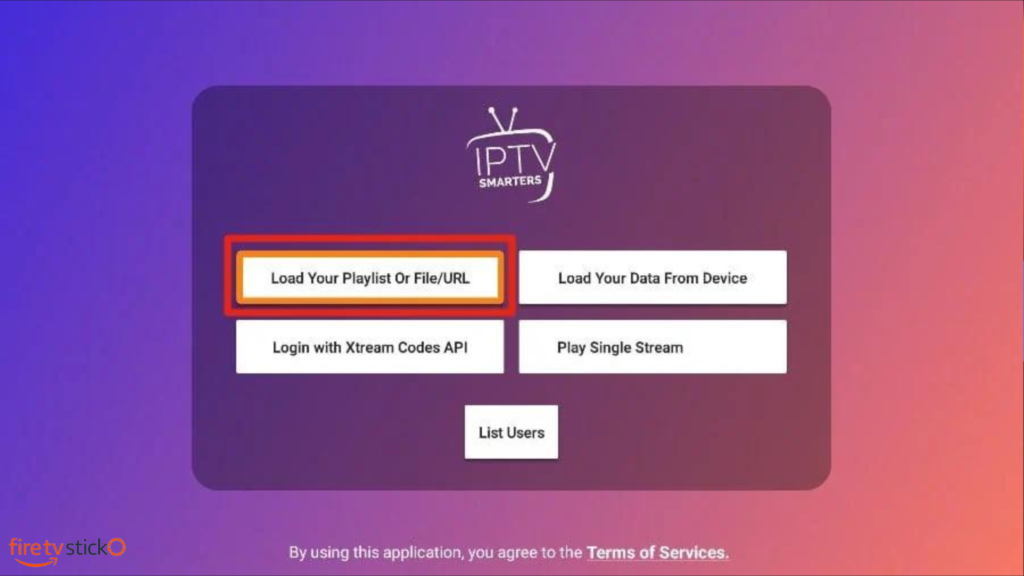
5th. You can select ”M3U URL” and then paste or write URL that you got from your IPTV service provider.
Note: Your M3U URL will look something like this: http://123.com:8080/get.php?username=123&password=456&type=m3u_plus&output=ts

6th. Click ”Add User”
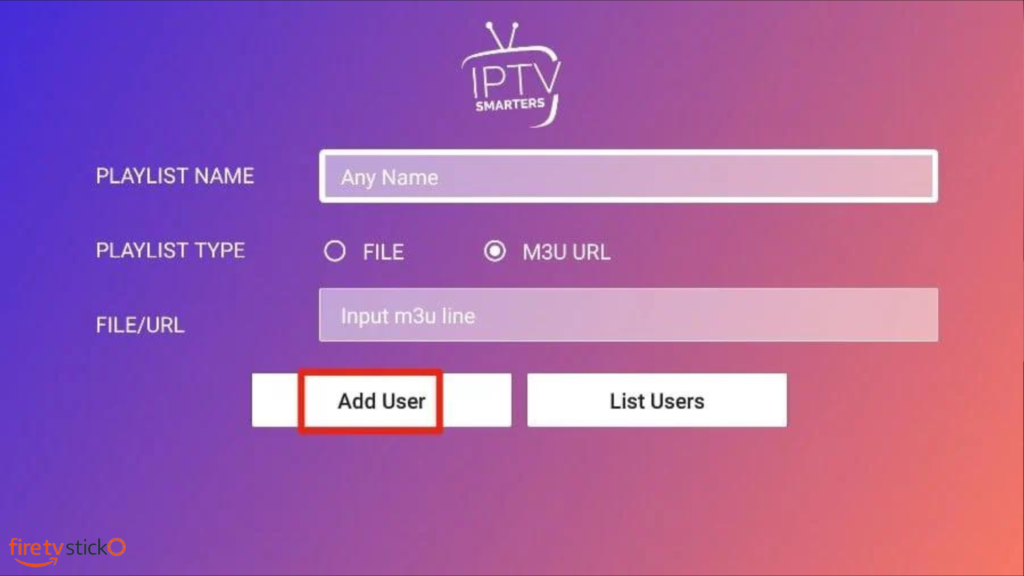
That’s it. We recommend TiviMate and IPTV Smarters for Streaming.
Frequently Asked Questions
What is 4K Live IPTV?
4K Live IPTV is basically an IPTV service that collect all kind of countries channels and broadcast it to there users.
Is 4K Live IPTV legal to use?
It’s not even possible for FireSticko to verify either this service is legal or not so we recommend you to research more about it before subscribing to it.
Does 4K Live IPTV provide channels with movies and series?
Yes. 4K Live IPTV provides thousands of channels with movies and series. Also 24/7 channels are included. So its a pack of everything.
How many devices can 4K Live IPTV be installed on?
4K Live IPTV is not just available for Firestick. It is supported for all major devices like Android Box, Android Phone, Smart TV, Nvidia, IPAD, iPhone, Apple TV, Google Chromecast and many more.
What channels does 4K Live IPTV IPTV offer?
This IPTV service offer thousands of channels that are divided into categories like Entertainment, Movies, Kids, Music, Sports, Documentaries and International channels.
How to contact us?
If someone have a question about this service or want any help regarding IPTV then feel free to contact us here.
Conclusion
At last, This is the complete USA IPTV Review. We would say that this IPTV service is recommended by most of our users. You can get 24 hours free trial before subscribing to there package and also it’s money back guarantee.


Leave a Reply