
Setup ITPV Smarters on Firestick Step by Step
- Goto all Apps
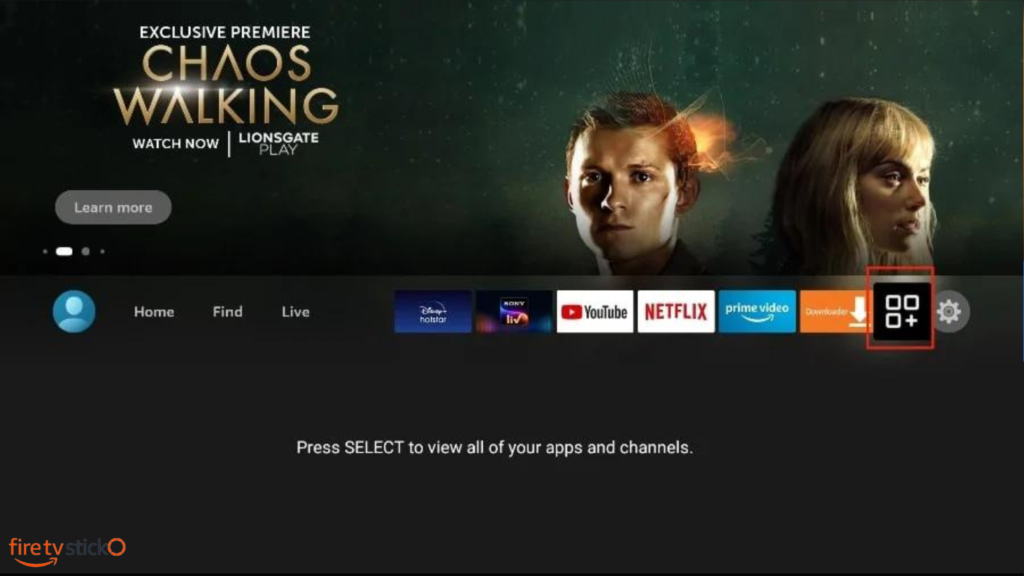
2nd. Open Downloader and put URL https://firesticko.com/smarters in the search box.
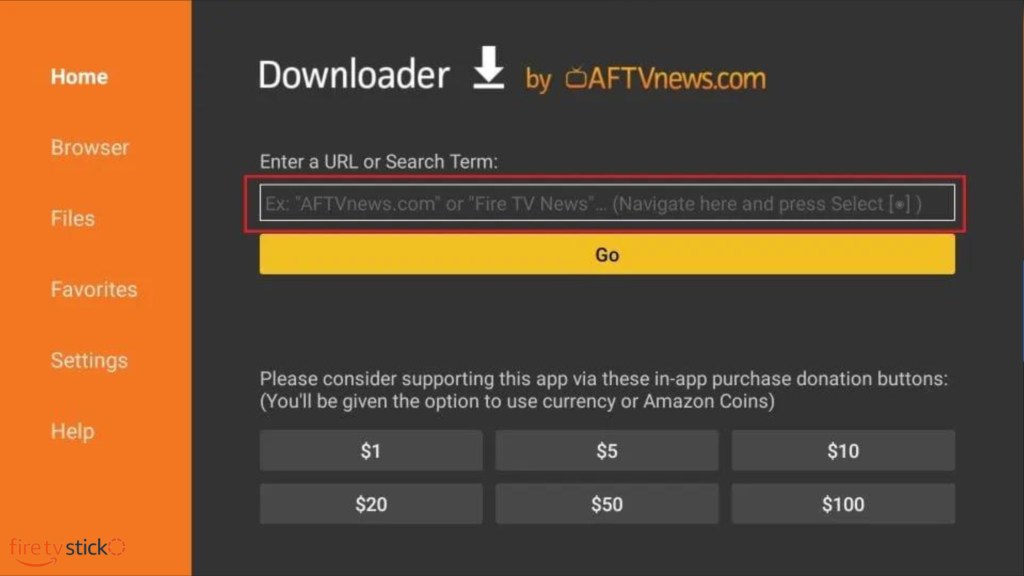
3rd. After it’s installed open it
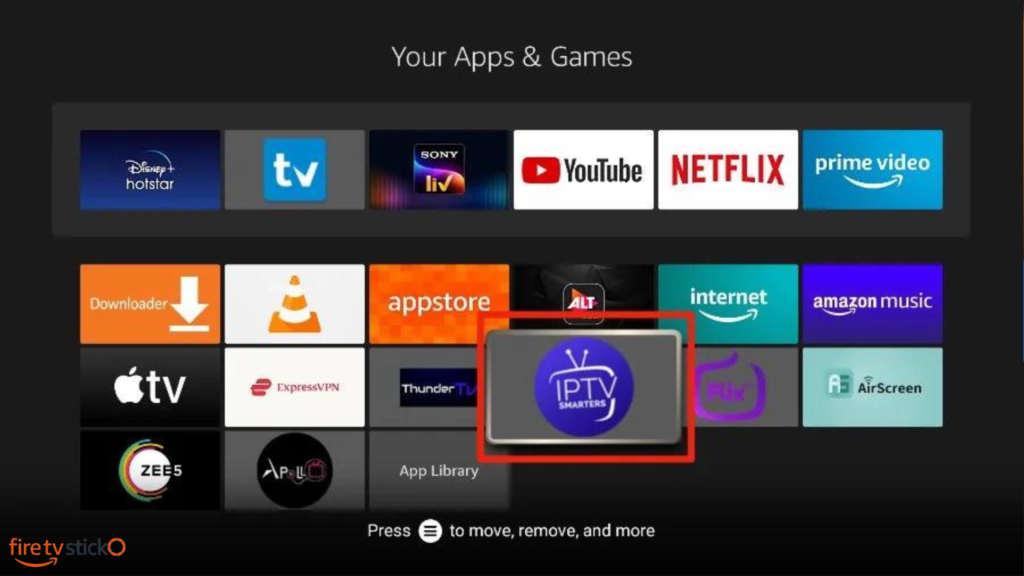
4th. The app will offer several options to integrate your IPTV service. Click on Load Your Playlist or File/URL.
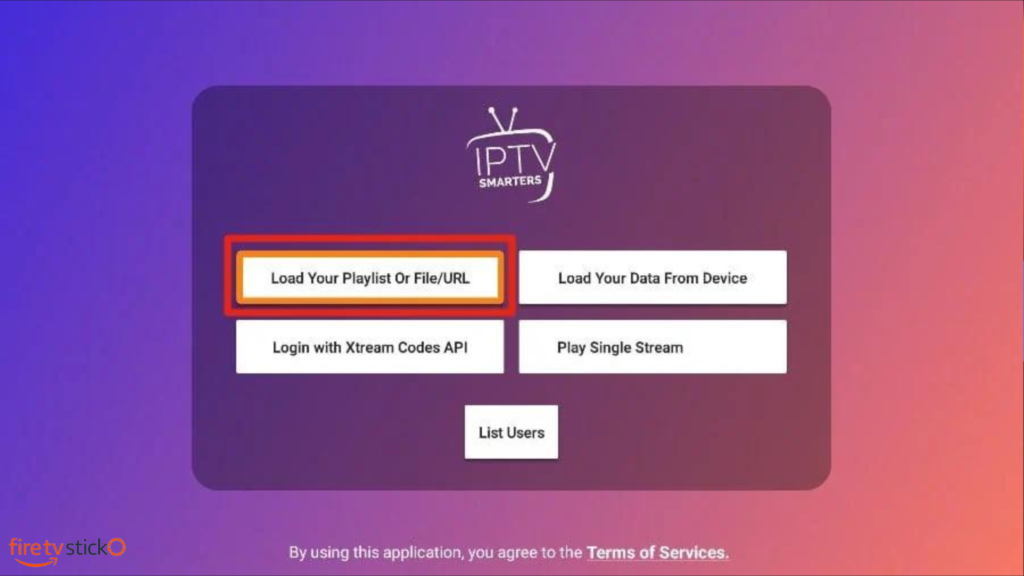
5th. You can select ”M3U URL” and then paste or write URL that you got from your IPTV service provider.
Note: Your M3U URL will look something like this: http://123.com:8080/get.php?username=123&password=456&type=m3u_plus&output=ts

6th. Click ”Add User”
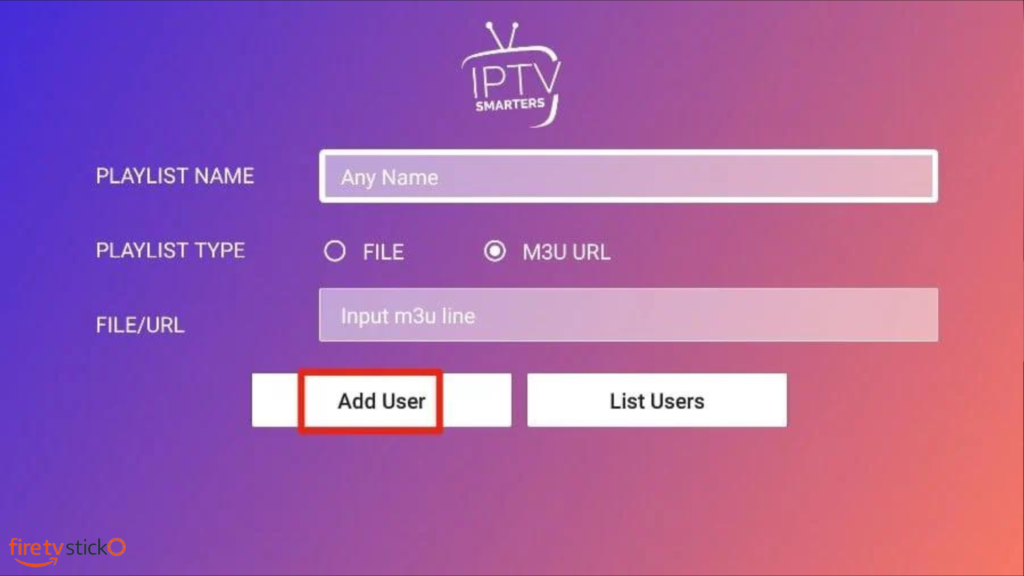
That’s it

Leave a Reply