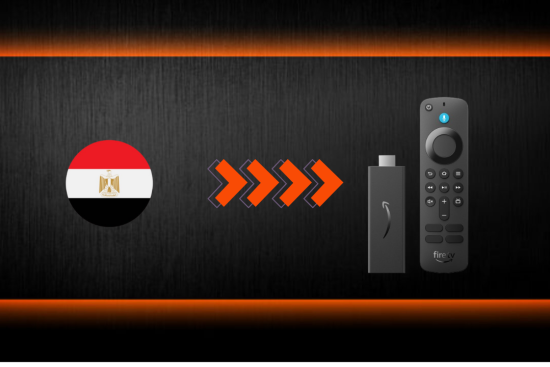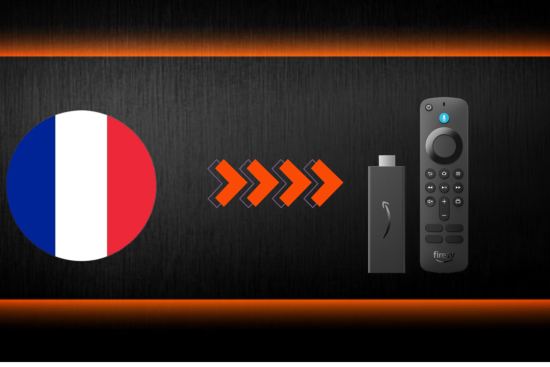LIVE EVENTS SCHEDULE 26 MARCH 2025
UEFA | 01 - Lyon vs Bayern Munich 5:45UEFA | 02- Arsenal vs Real Madrid…
LIVE EVENTS SCHEDULE 24 MARCH 2025
UEFA | 01 - Namibia vs Equatorial Guinea 1:00pmUEFA | 02- Central African Republic vs…
LIVE EVENTS SCHEDULE 23 MARCH 2025
LIVE EVENT 02 - 6PM Dirty Boxing 1 MOVED FROM 5:30 LIVE EVENT 13 -…
LIVE EVENTS SCHEDULE 22 MARCH 2025
NHL | 01 - 7pm Columbus Blue Jackets at Pittsburgh Penguins DAZN UK 3 |…
LIVE EVENTS SCHEDULE 21 MARCH 2025
Rugby 1: Cardiff vs Lions 7:35pmRugby 2: Glasgow vs Munster 7:35pmRugby 3: Newcastle vs Sale…
LIVE EVENTS SCHEDULE 20 MARCH 2025
UEFA | 01 - Armenia vs Georgia 5:00pmUEFA | 02- Turkey vs Hungary 5:00pmUEFA |…
LIVE EVENTS SCHEDULE 6 MARCH 2025
Channel news Unity-gaming:UEFA | 01 - Az vs Tottenham 5:45pmUEFA | 02- FCSB vs Lyon…
Netherlands IPTV – Complete Installation Guide on Firestick
Netherlands IPTV - Complete Installation Guide on Firestick IPTV Service on internet with 14000+ live…
Malta IPTV – Complete Installation Guide on Firestick
ATVIA IPTV - Complete Installation Guide on Firestick IPTV Service on internet with 14000+ live…
LIVE EVENTS SCHEDULE 24 FEBRUARY 2025
NBA 01: Wizards (WAS) x Nets (BKN) start:2025-02-24 23:50:00 stop:2025-02-25 03:50:00NBA 02: 76ers (PHI) x…
LIVE EVENTS SCHEDULE 20 FEBRUARY 2025
UEFA | 01 - Bodo/Glimt vs Twente 5:45pmUEFA | 02- Fcsb vs Paok 5:45pmUEFA |…
LIVE EVENTS SCHEDULE 19 FEBRUARY 2025
UEFA | 01 - Dortmund vs sporting 5:45pmUEFA | 02- Champions league Goals Show 8:00pmUEFA…
LIVE EVENTS SCHEDULE 17 FEBRUARY 2025
DAZN CA 3 | Leeds vs sunderland // UK Mon 17 Feb 8:00pm // ET…
UK IPTV – Complete Installation Guide on Firestick
UK IPTV Service on internet with 14000+ live TV channels . In this review we…
Canada IPTV – Complete Installation Guide on Firestick
Canada IPTV Service on internet with 14000+ live TV channels . In this review we…
Egypt IPTV – Complete Installation Guide on Firestick
Egypt IPTV Service on internet with 14000+ live TV channels . In this review we…
Algeria IPTV – Complete Installation Guide on Firestick
Algeria IPTV Service on internet with 14000+ live TV channels . In this review we…
LIVE EVENTS SCHEDULE 16 FEBRUARY 2025
NBA 01: All Star Game 1:00am Uk // 8:00pm Et Rugby 1: Dragons vs Glasgow…
How to Setup IPTV on IPTV Smarters – Complete Installation Guide on Firestick
Setup ITPV Smarters on Firestick Step by Step Goto all Apps 2nd. Open Downloader and…
How to Setup IPTV on Tivimate – Complete Installation Guide on Firestick
Setup Tivimate on Firestick Step by Step Install Downloader app 1st. Open Home Screen 2nd.…
Luxembourg IPTV – Complete Installation Guide on Firestick
Luxembourg IPTV Service on internet with 14000+ live TV channels . In this review we…
Lithuania IPTV – Complete Installation Guide on Firestick
Lithuania IPTV Service on internet with 14000+ live TV channels . In this review we…
LATVIA IPTV – Complete Installation Guide on Firestick
LATVIA IPTV - Complete Installation Guide on Firestick IPTV Service on internet with 14000+ live…
ITALY IPTV – Complete Installation Guide on Firestick
Italy IPTV Service on internet with 14000+ live TV channels . In this review we…
Ireland IPTV – Complete Installation Guide on Firestick
Ireland IPTV Service on internet with 14000+ live TV channels . In this review we…
Hungary IPTV – Complete Installation Guide on Firestick
Hungary IPTV Service on internet with 14000+ live TV channels . In this review we…
Greece IPTV – Complete Installation Guide on Firestick
Greece IPTV Service on internet with 14000+ live TV channels . In this review we…
Germany IPTV – Complete Installation Guide on Firestick
Germany IPTV Service on internet with 14000+ live TV channels . In this review we…
France IPTV – Complete Installation Guide on Firestick
France IPTV Service on internet with 14000+ live TV channels . In this review we…
Finland IPTV – Complete Installation Guide on Firestick
Finland IPTV Service on internet with 14000+ live TV channels . In this review we…